When you keep using Instagram for a period of time, it starts showing you same type of posts and reels from same account which you may not be interesting viewing. The content may represent like repititive as you have been watching similar reels for long.
If you want to see a completely fresh feed with differnt content from the current one, with posts and reels that you are interested in watching, you’ll need to “reset” your Instagram algorithm. While Instragram doesn’t have the reset button, there are certain steps that would help you in this case.
Why Resetting Your Instagram Algorithm Matters
The Instagram algorithm keeps an eye on your activities, the posts you like and keeps suggesting the posts in your feed and reels tab based on your browsing habits, likes, comments, etc.
Restting the Instagram feed helps you with the following things:
- Find content from new creators with different content types.
- Find relatable and interesting reels as per your interest.
- View only relatable and posts that you want to see.
- Interact with the content that you enjoy watching to improve your account engagement.
How to Reset Your Instagram Algorithm
There are several steps you need to follow if you are looking for a completely new feed on your Instagram account. I have mentioned the step by step guide for refreshing your Instagram feed:
Clear Your Search History
You can start with the reset feed options by first clearing your search history so that we search feed resets the old contents. You can clear your search history on Instagram in the following ways:
- Go to Profile > Menu (☰) > Your activity > Recent searches.
- Tap Clear all to remove your previous searches.
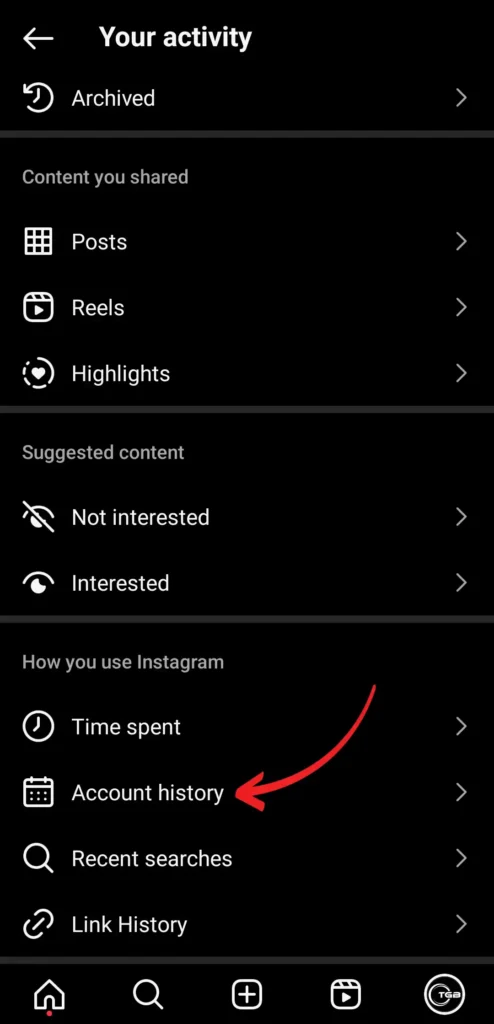
Instagram algorithm would now stop suggesting you the similar content based on your old search data.
Unfollow Irrelevant Accounts
Maintaining a clean following list would help you avoid irrelevant contents on your feed. Follow only relevant account and accounts based on your interests to have clean feed on Instagram with contetns that you like watching.
If you have previously followed creators tha you are no longr interested and you dont want to engage now, then try removing them from your following list. Review your following list and unfollow the accounts that doesn’t match your taste.
Remove Unwanted Post Interactions
Avoid interactions and engagement with posts and reels that you don’t like and aren’t interested to you. Mark the contents as Not Interested if you don’t like it to appear on your feed again along with any siggestions similar to that.
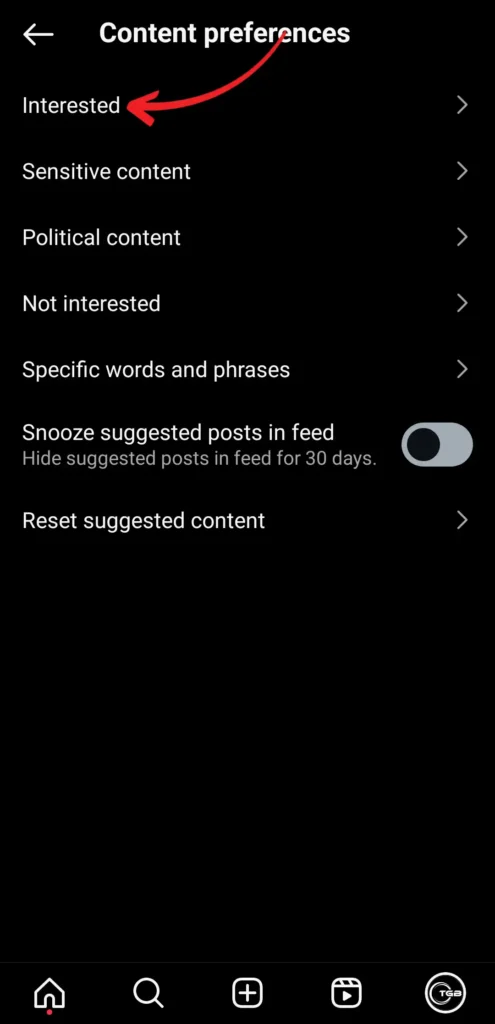
Tap the three dots (⋯) on any post or reels you dislike and choose Not interested. You can do the same on the explore page and search feed too.
Engage With New Content
Follow, interact and engage with the content that you like like from the creators that you preferred viewing from the ncihes that you want.
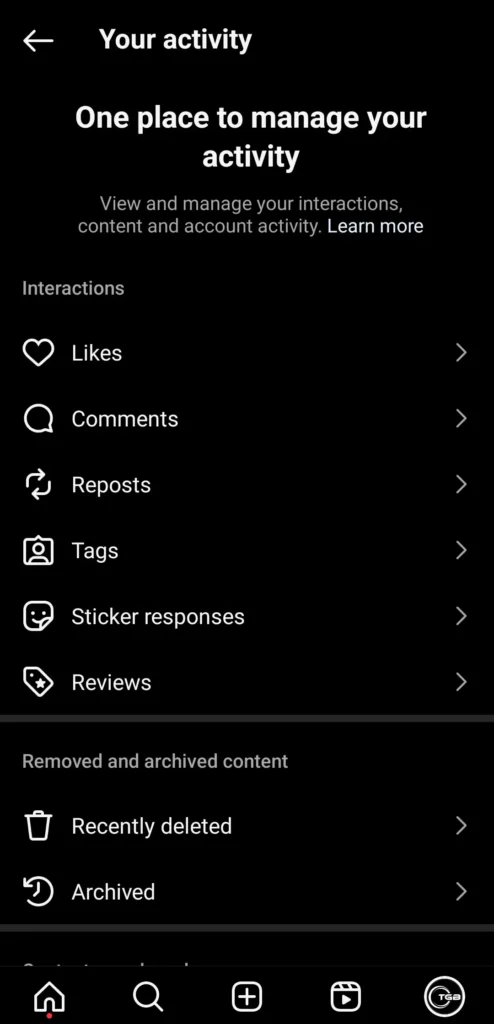
You can train instagram’s algorithm to show you content that suits your current interests by liking, commenting, saving and sharing posts and reels that you like watching. This would help you see new content on your feed that you would find relevant.
Use the ‘Following’ Feed View
Instagram provides you with a feature to view contents only from the accounts you follow such that you do not get random content suggestions based on Instagram algorithm.
You can watch reels of the account you follow by switcing to Following by tapping on the Instagram logo at the top of your feed and then to selecting Following.
Reset Suggested Reels and Explore Page
Train instagram’s algorithm with the content of your preferences by interacting with fresh and relevant contents as per your preferences.
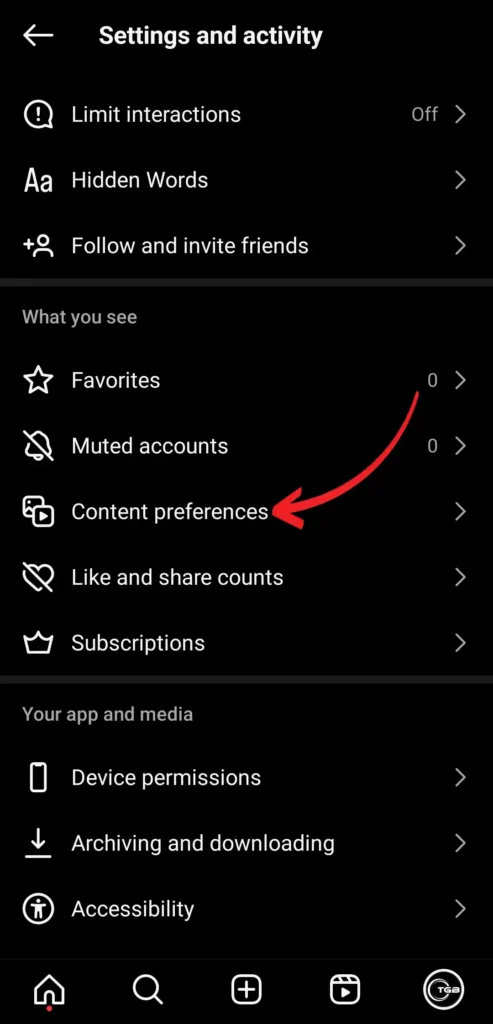
Reset suggested content on your account through Profile > Menu (☰) > Content Preferences > Reset Suggested Content
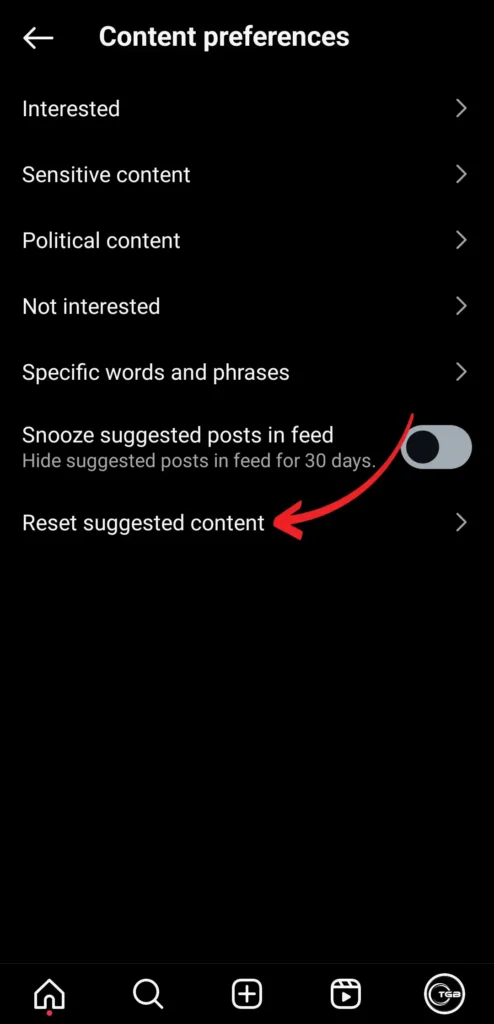
You should also spend more time interacting and enaging with fresh content that you are interested to train Instagram about your new preferences.
Tips to Maintain a Fresh Instagram Feed
Maintaining a fesh Instagram feed is very important for you to get your contents as per your preferences so that you get a clean feed with relevant contents from the accounts you like seeing.
Do the following to maintain a clean and fresh feed on your account:
- Check you search history and clear them regulary.
- Only follow accounts that matches your interests and likes.
- Interact and engage with new creators from the accounts based on the preffered niche.
- Avoid scrolling through content that you don’t want to watch and appear on your feed.
- Mark content as not interested if you don’t want to watch.
Conclusion
Getting a clean and fresh Instagram feed is not a one time process and you should continue resetting the same through the process maintained above. Clear search history, unfollow irrelevant accounts, reset content suggestion, remove unwanted suggestions, and engage with new content, to get a fresh feed that is aligned with your interest.
